


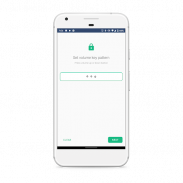






Oops! AppLock

Description of Oops! AppLock
★★★★★
<b>Addictive tips, lifehacker reviews the app as unique.</b>
<b> "Hilariously brilliant and effective." - Android Authority. </b>
★★★★★
Oops! application locker does not use any on screen password ie. pin based or a pattern based locking system.
We use volume key pattern as the password. You can make any pattern using volume keys, like UP UP DOWN UP.
- Oops Applock is Totally invisible.
- Oops Applock ScreenLock is most safest screenlock.
- Using Oops Applock ScreenLock nobody can unlock your phone.
- Using Oops Applock ScreenLock nobody even notice phone is locked.
- Oops Applock ScreenLock has different styles to choose.
- Oops Applock is Most secure way to lock apps.
- Nobody even notice your app is locked with Oops Applock.
- Oops Applock is Simple.
- Oops Applock is Fun to use.
- Oops Applock can lock any applications.
- You can set different background for lock screen on every locked App with Oops Applock.
- Transparent and Black background makes as if your application is stuck.
- Fool friends with custom backgrounds using Oops Applock.
Tip- While choosing custom background, make sure it matches with your screen size to avoid clarity of the image.
<b> Detailed How to by wonder how to </b>
http://nexus5.wonderhowto.com/how-to/protect-apps-with-secret-volume-button-code-android-0158406/
<b>App discussion forum, </b>
http://forum.xda-developers.com/android/apps-games/app-oops-applocker-applocker-pin-t2960898
Please report bug at xda forum, so i can keep in touch with you.
<b>Help me Translate to other languages</b>
https://keybotivated.oneskyapp.com/collaboration/project?id=55522
Happy Locking.
</br></br>
</br></br>
</br>
</br>
</br>





























